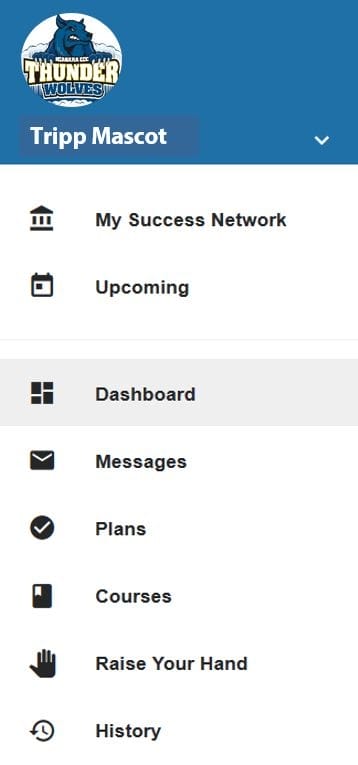- Home
- /
- Academics
- /
- Starfish Success Network
- /
- Starfish Student Information
Student Info
Your Right to Know as a Student
- Alerts in Starfish (flags, referrals, kudos, and to-dos) can only be viewed by you, the instructor who raised the flag, success coaches, academic advisors, and the services office related to a referral. Only you can see your dashboard, your profile is not viewable by another student.
- All notifications will be sent to your TWolves student e-mail account. In your Profile, you can elect either a second personal e-mail or a personal cellphone number to receive SMS Starfish notifications.
- SUNY Niagara Starfish Success information is protected under the Family Educational Rights and Privacy Act of 1974 (FERPA).
- SUNY Niagara Starfish Success is not a formal academic grading system. No official grades will be posted in Starfish.
- The SUNY Niagara Starfish Success is meant to be an informative and corrective system. It is not disciplinary. Our main goal is to help you be successful during your time at SUNY Niagara and to help create a supportive educational environment for you.
Getting Started with SUNY Niagara Starfish Success
Getting started is easy! Just simply access Starfish by logging into your Starfish Login. Your Home page includes access to a customizable profile, notification settings, and personalized Success Network.
- Learn more on how to get started
- How to schedule an appointment through Starfish
- Student FAQs (frequently asked questions)
Update Your Profile
The student ID photo you have on file with Security will be auto-loaded (you cannot change this photo). Your profile also gives you control over where you can elect to receive emails or SMS text notifications from Starfish.
Customize your profile to let others know more about you, and to choose how you will receive messages from Starfish.
-
- Login to Starfish using your e-services username and password.
- Open the navigation menu and click your name, and then Profile to open your profile.
- Update your phone number and cell phone number (update your phone number in Banner).
- Add a secondary email address for receiving Starfish emails and check the box below.
- Click the Submit button to save your updates.
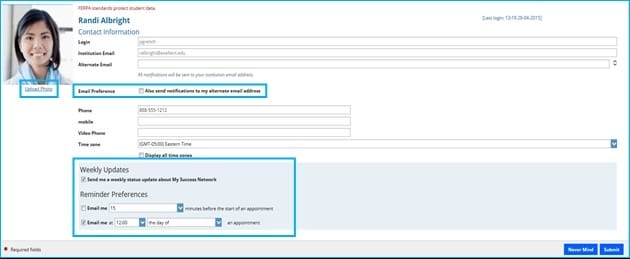
Receive Text Message Notifications
You are able to receive notifications sent to your mobile phone.
- Enter the email address of your mobile phone in the Alternate Email field. This address will be a combination of your phone number plus carrier information. This format is specified below, and can also be seen by clicking on the mobile icon next to the Alternate Email field.
- For example, if your provider is AT&T, you would enter your phone number (with the area code) followed by @txt.att.net (8885551212@txt.att.net)
- Check the Also send notifications to my alternate email address radio button.
- Click the Submit button to save your updates.
Your Success Network
A personalized list of instructors, advisors, success coaches, and services offices you are connected to for the semester. Students can easily find the contact information for their entire academic support team in one place!
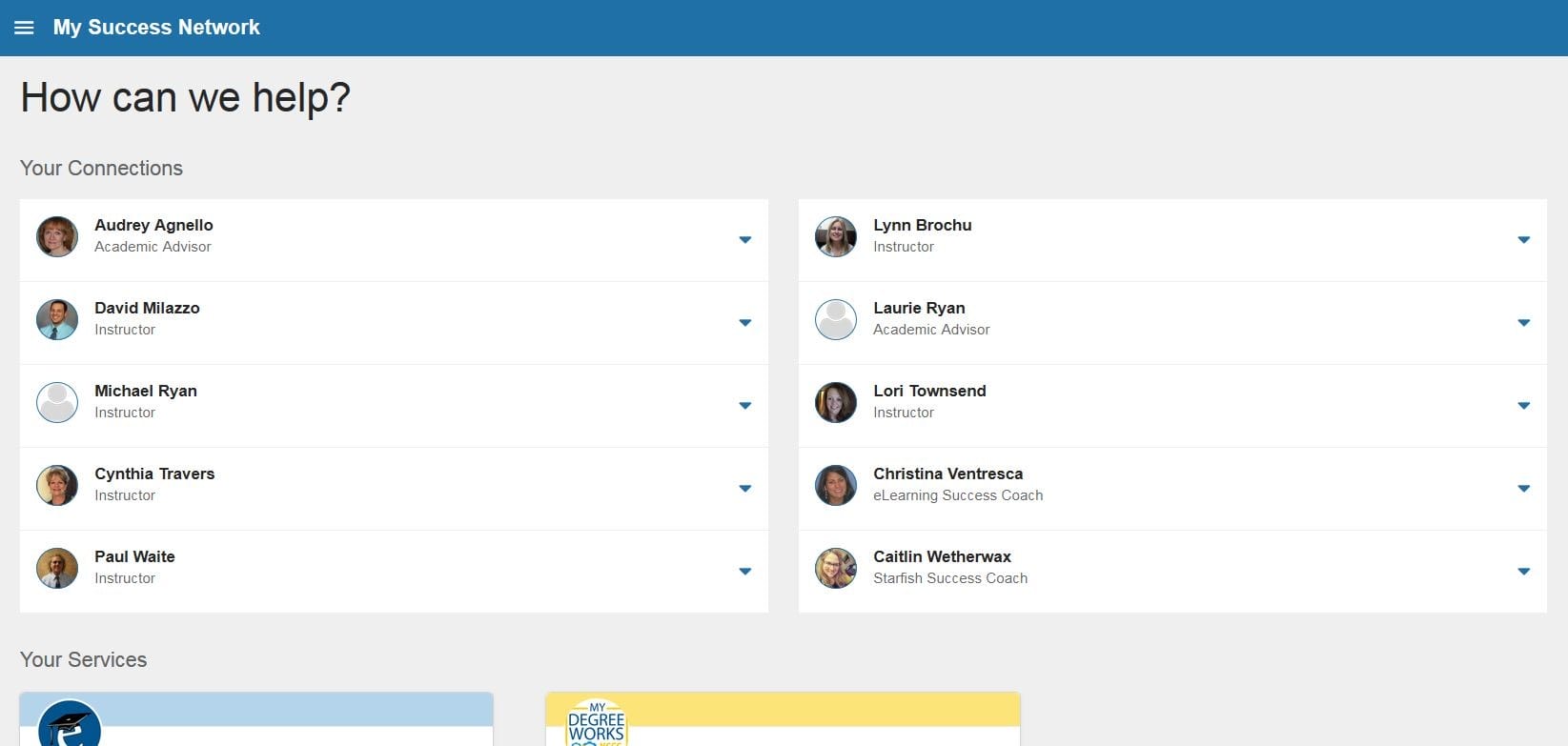
Services Catalog
SUNY Niagara Starfish Success provides you with a broader catalog of Service Offices that provide students with free support. In addition to your Success Network, the staff and offices listed in the Service Catalog are also here to support your success. Reach out to them at any time during the semester.
The Services that are most relevant to you are displayed first. Select Show Other Services at the bottom of the page to see additional services.
Raise Your Hand For Help
- Click the “Raise Your Hand” icon.
- Select either “I Need Help From My Instructor” for course questions or “I Need Help (General)” for all other questions.
- In the details section please provide as much information as possible and include a good
- time of the day to contact you back.
- Click the Submit button when you are finished to send your Raised Hand to SUNY Niagara Starfish Success.
Your Dashboard
- Click the Dashboard navigation item.
- The right hand column of your Dashboard highlights items that require your attention and may include alerts related to your class work, recommended referrals to campus support offices to help you succeed, and Kudos from your faculty/instructors.